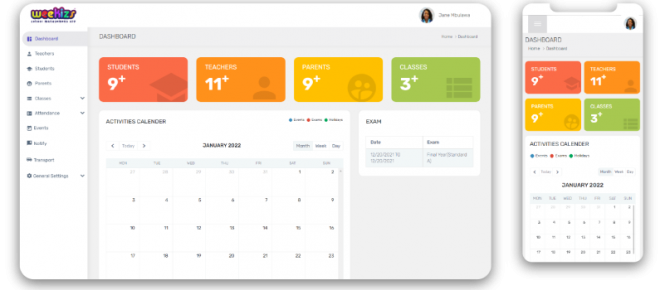
One App, One Solution
to Manage your School
A 100% web-based (SMS) School Management
Systems that can be accessed from anywhere.
Cloud-based MIS platform for the entire school community
Combining a single core database and suite of portals and apps for parents, students and staff.
Teachers, students & parents can access real-time information
100% cloud-based, available anytime from anywhere.
Integrated finance solutions for fee billing and invoicing.
Fully managed service with established local Support.
A module-based approach allows your school to build a system to grow to your needs.
FEATURES OVERVIEW
A moduler and mobile ready system that can be customised to suite the school’s needs.
Attendance
Teachers can record attendance of students for each class. Admin and teachers are able to view past attendance of students by class.
Grade Book
You can create exams and assign them to a subject. Teachers can add grades/marks per exam for a student.
Class Rooms and Subjects
Ability to create new classes and subject with ease. Assign students and teachers to a class and a subject.
School Time-table Management
Admin can create calendar and class schedule for every class, which teachers, parents and students can see on their dashboards in their logins.
Email notifications can be sent to all students, teachers and parents or a particular group to notify about any emergency holidays or upcoming events.
Transport
Details regarding Public Transport bus or School Private transport routes and driver details can be provided to students, parents and teachers.
Online Fee Payment
Online Fee Payment features to receive and track payments online. This is a secure system that processes and verifies all card payments.
Dashboard Messaging
Internal dashboard messaging lets users communicate internally. Improve communication between school members.
SMS
Keep your users in the loop! You can send SMS notifications to students, parents, and teachers. Automate messages are also possible.
Import Export
Register all of your students, parents, and teachers with one click using our bulk import/export solution.
Frequently Asked Questions
If you are a student or parent at a school that uses Weekizs App, below you will find a list of helpful answers to commonly asked questions.
The Weekizs App login link is typically located on the school’s website. The URL is unique to each school for you to access the portal. Weekizs do not publish a list of these links, nor do we store any login details. Please contact your school administrator if you have any trouble finding the login or accessing the Portal.
The school code would have been given to you by the school when accounts were created, The administrator at your school can give you access. If it’s needed please contact the school.
The credentials can be obtained from the school or should have been provided to you when the school informed you of the App. Contact the school if you don’t know the code or have any problems.
If a parent has been locked out of the parent portal you will need to click on the ‘forgotten your details’ option which would then prompt you to enter your username, once the username has been entered click on the ‘Reset Password’ button for a link to be sent to your email address for the password reset. If the accounts have been disabled then you would need to get in touch with the administrator at the school to have the accounts enabled before the password for the account can be reset.
You would need to click on the ‘forgotten your details’ option and reset your password and try logging in again. If your account has been disabled then you would need to get in touch with the school administrator to have your account enabled, once the account has been enabled you can then reset your password if required.
The report cards can be found in a few ways, the parent portal or student portal. For the portal to display results, the school would need to publish the reports before they can be viewed by the parents or students. Once the reports have been published they can be found under school reports > select the child > view child’s reports.
If you are trying to reset the password for your app then this can be done by clicking on the ‘forgotten my details’ option in the login portal. If this doesn’t resolve the issue then the school could get in touch with their administrator for assistance with resetting their password. Also if the users’ account is disabled the user needs to get in touch with the school to have their user account enabled before they can reset the password.
Would you like to schedule a meeting with Weekizs?
Our team is available to demonstrate Weekizs App and discuss any specific requirements.
